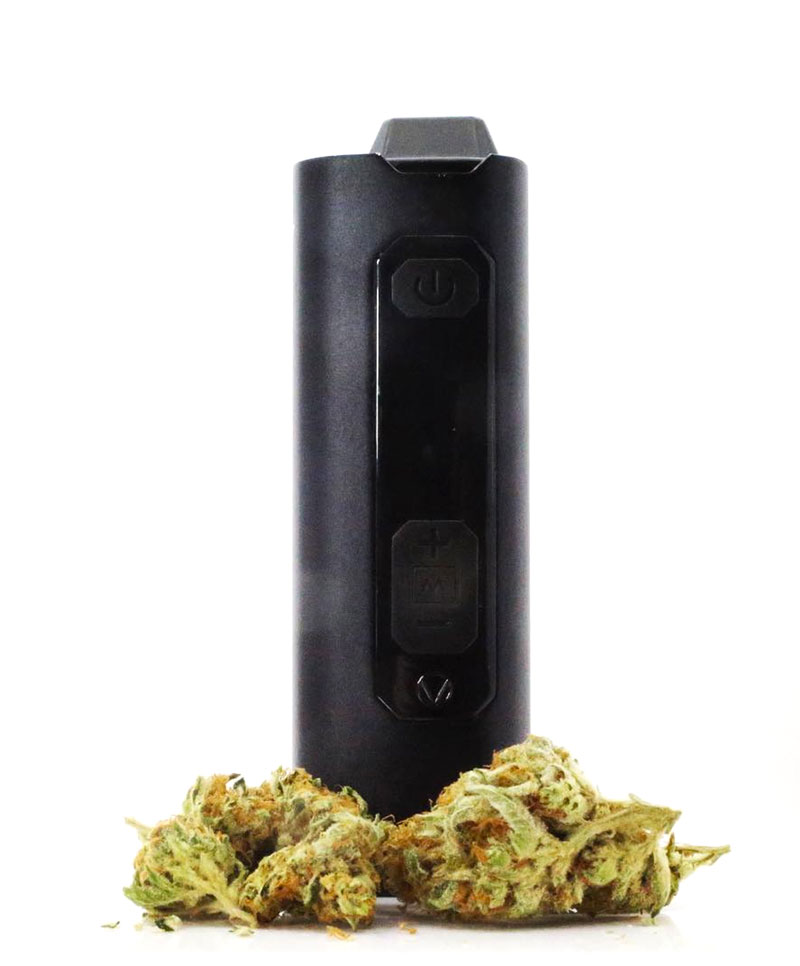Quick Guide
While screen is blacked out, press any button once to wake up the display screen.
Press “power” button 5 times to turn device OFF completely.
While device is OFF, simultaneously hold “+” and “power” button for 10-12 seconds to enter Buzzer Volume Mode. This is where you can adjust the volume of the buzzer.
While device is OFF, simultaneously hold “+” and “-“ button for 2-4 seconds to flip the display screen for either right or left handed preference.
While device is OFF, press “power” button 5 times to turn device ON.
While device is ON, simultaneously hold “+” and “power” button for 2-4 seconds to enter Timer Setting Mode. This is where you can adjust your safety timer preference.
While device is ON, simultaneously hold “-“ and “power” button for 2-4 seconds to enter Stealth Mode.
While device is ON, simultaneously hold “+” and “-“ button to LOCK screen on device.
When temperature preference is set on display screen, hold onto “power” button until it beeps and LED turns green to start the heat up process.
Device will beep 3 times when it is ready to be vaped.
During a session while the LED is green, hold onto the “power” button to end the session before timer ends. This will automatically end the current session and bring the temperature back down.